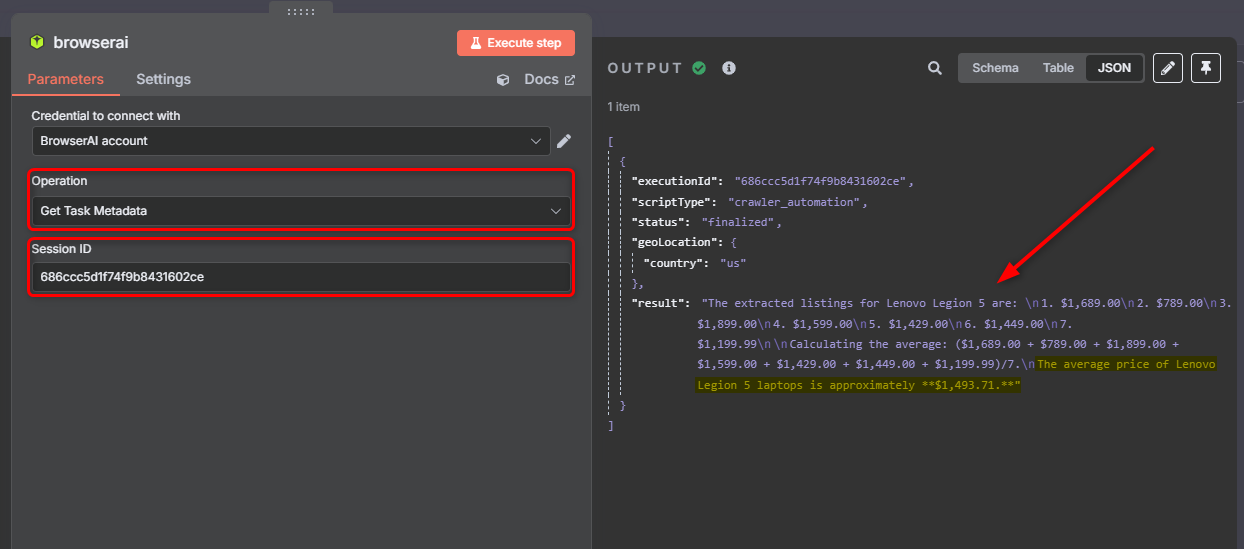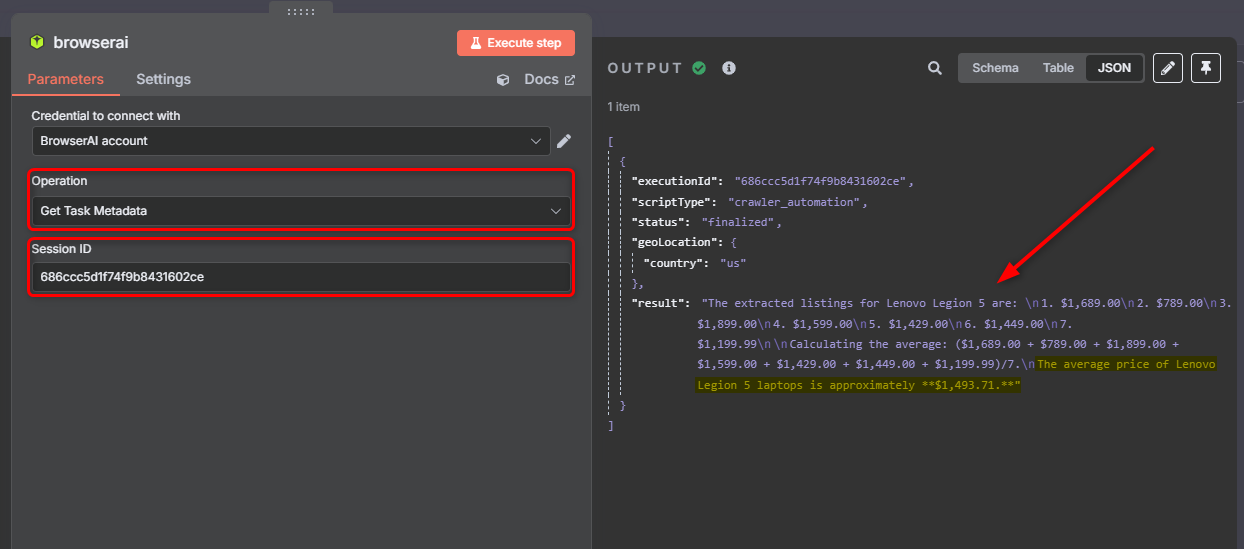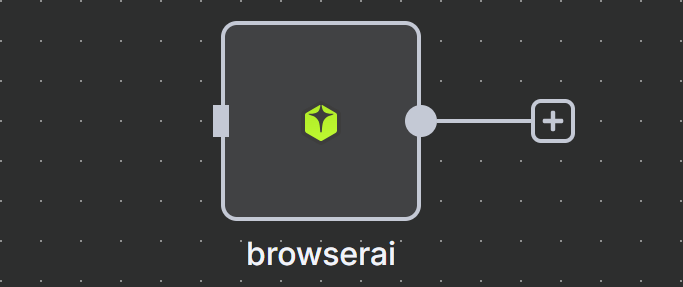
What is n8n?
n8n is a powerful, open-source workflow automation tool that lets you connect apps, APIs, and services with a visual, no-code interface. It enables you to build complex automations using over 300 integrations or custom logic with JavaScript.Why use BrowserAI with n8n?
n8n-nodes-browserai is a custom community node built by us for n8n, allowing you to perform everything you can do on the BrowserAI dashboard — directly within your n8n workflows! From creating and managing tasks to automating workflows, commercial and data monitoring, and integrating BrowserAI with other services, this node brings the full power of BrowserAI into your automation stack.How to integrate BrowserAI with n8n?
Head to BrowserAI’s npm page to download the node, or simpley run this in curl:How to use BrowserAI with n8n?
Example for a simple task followed by viewing its metadata and results.1
Add a New Node
Click the + button in the top-right corner of your workspace to add a new node.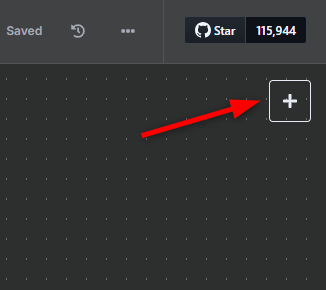
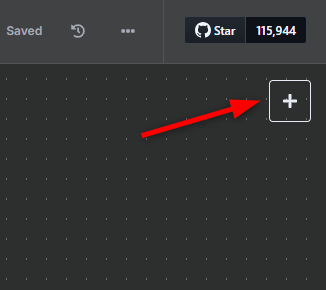
2
Search BrowserAI
Search for BrowserAI in the node list and select it.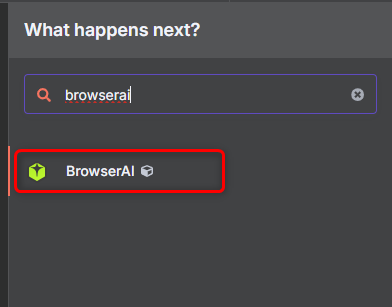
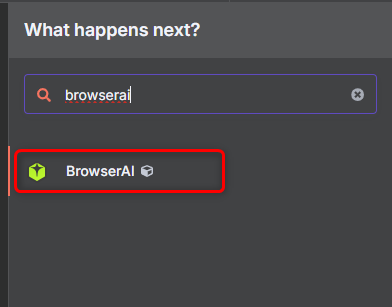
3
Create Credentials
Click Create new credentials to connect your BrowserAI account.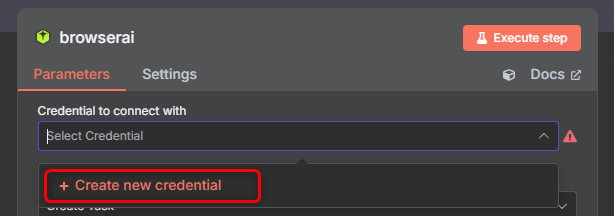
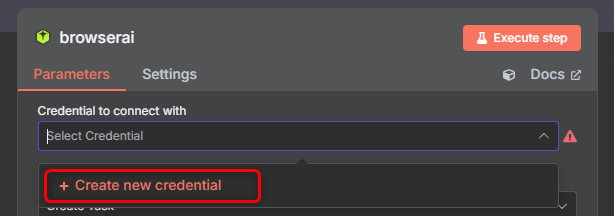
4
Enter API Key
Paste your API Key from the BrowserAI dashboard and click Save. Don’t know where to find your API key? find out here.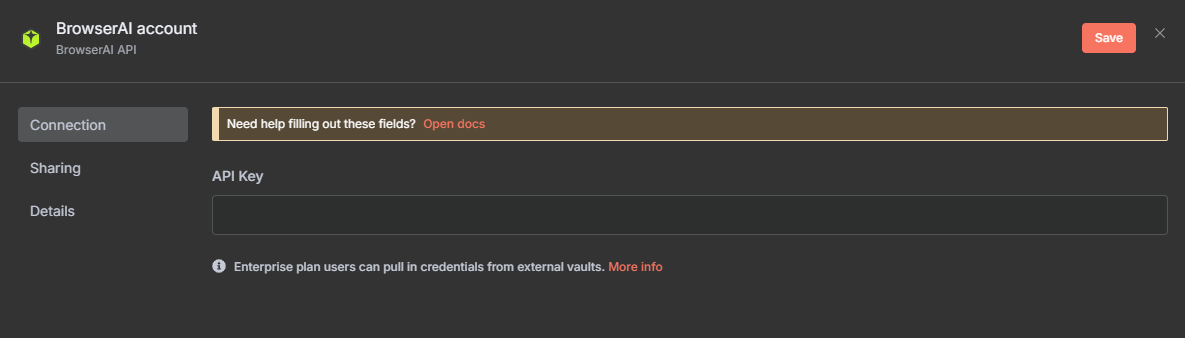
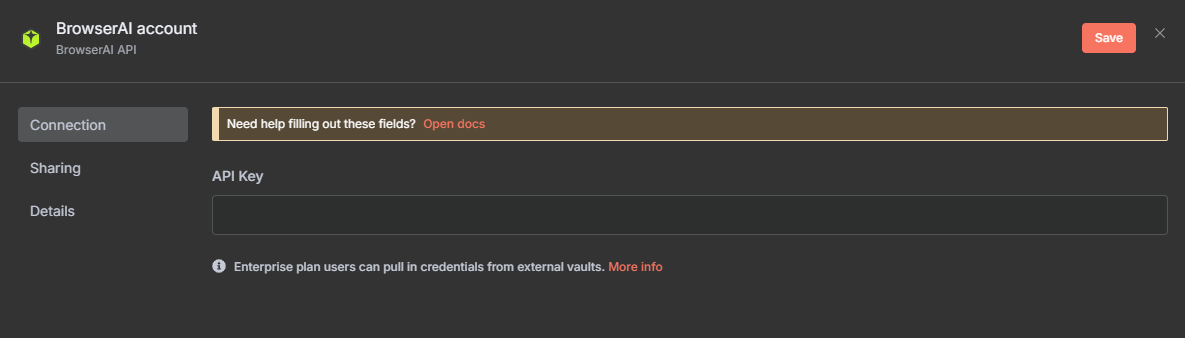
5
Create a Task
Set the operation to ‘Create Task’, select your Project, choose a Country, and set Task Type to ‘Crawler Type’ for natural-language tasks. Then, execute the node!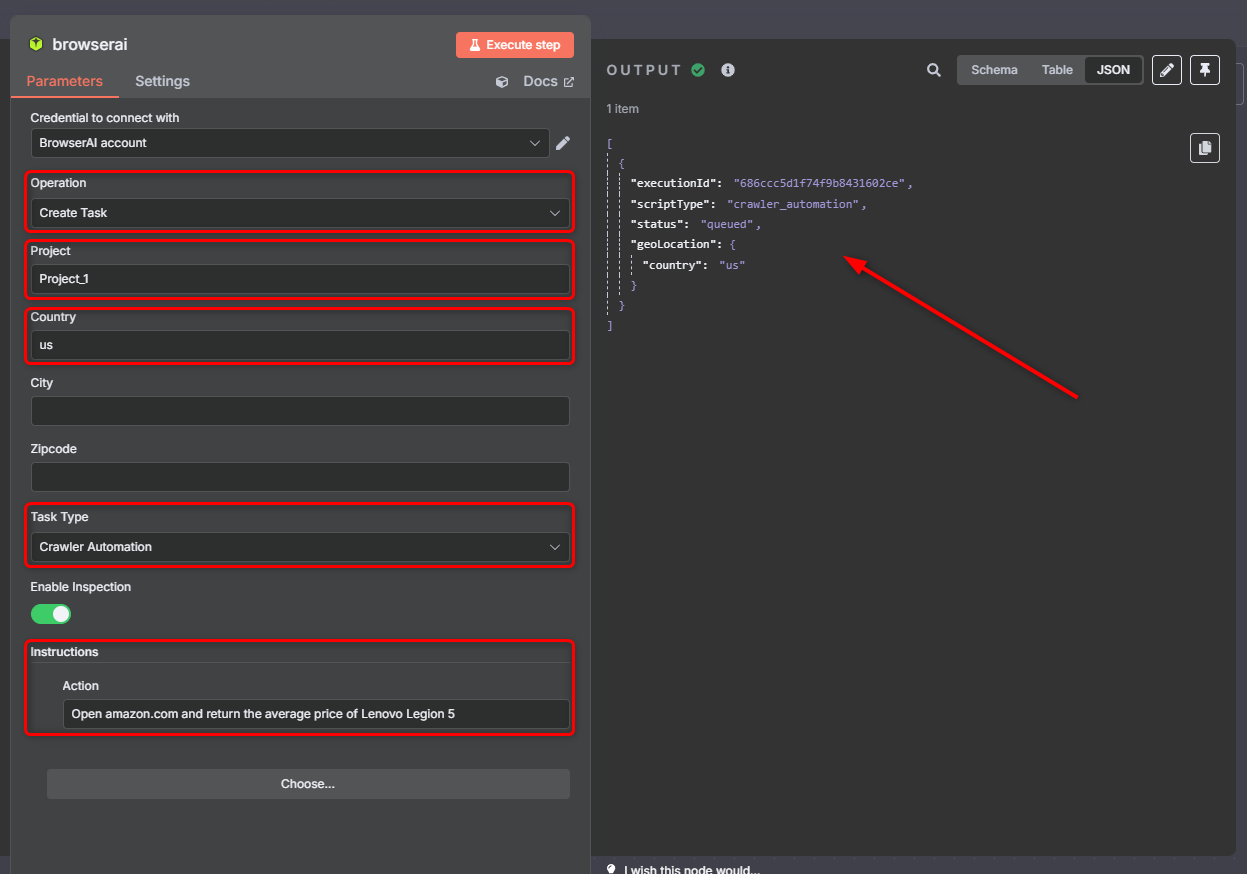
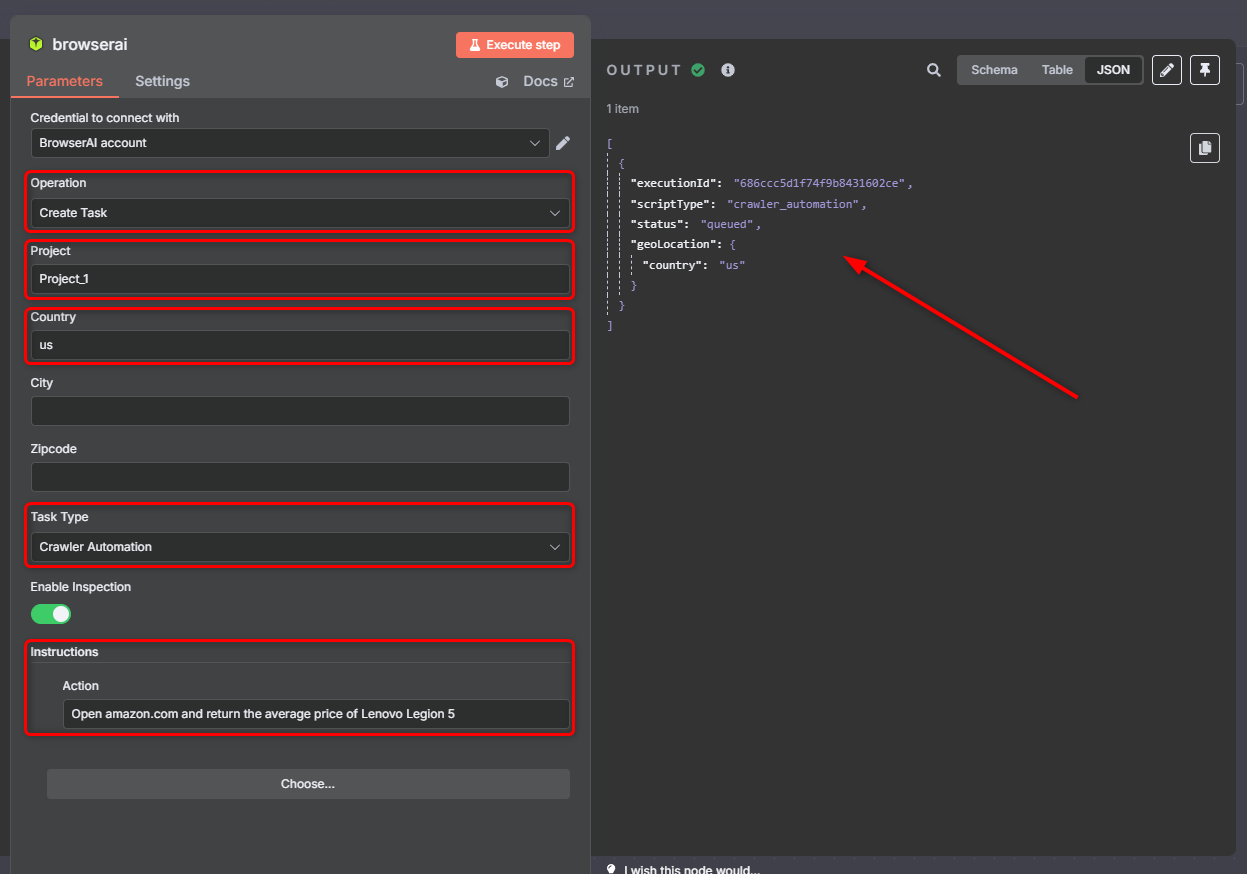
6
View Task in Dashboard
Once executed, the task will appear immediately in your BrowserAI dashboard.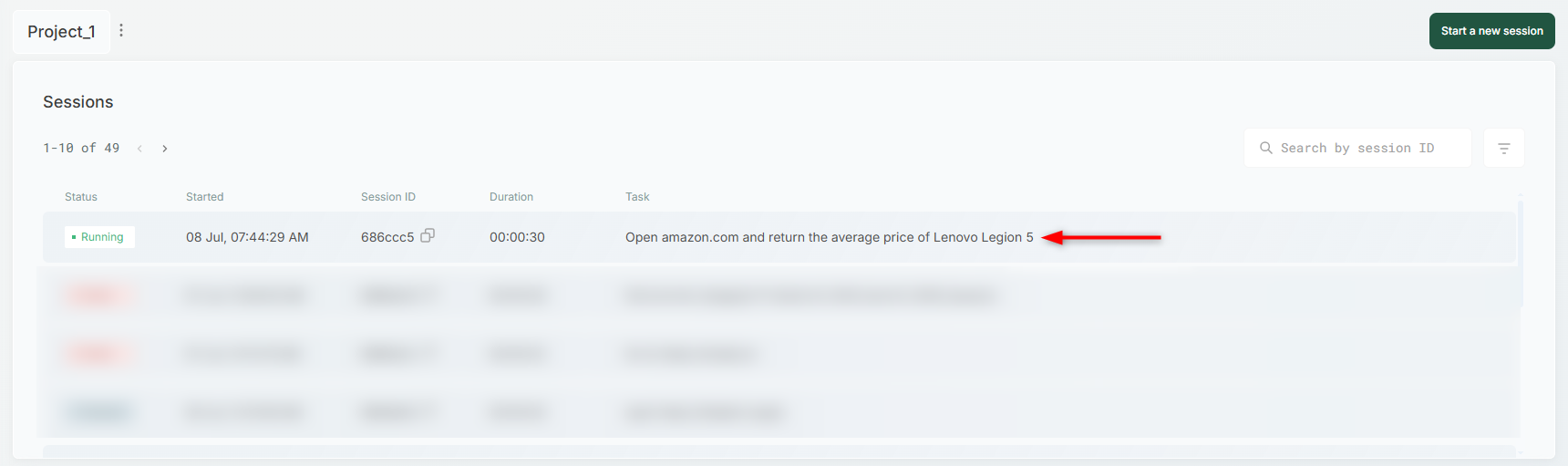
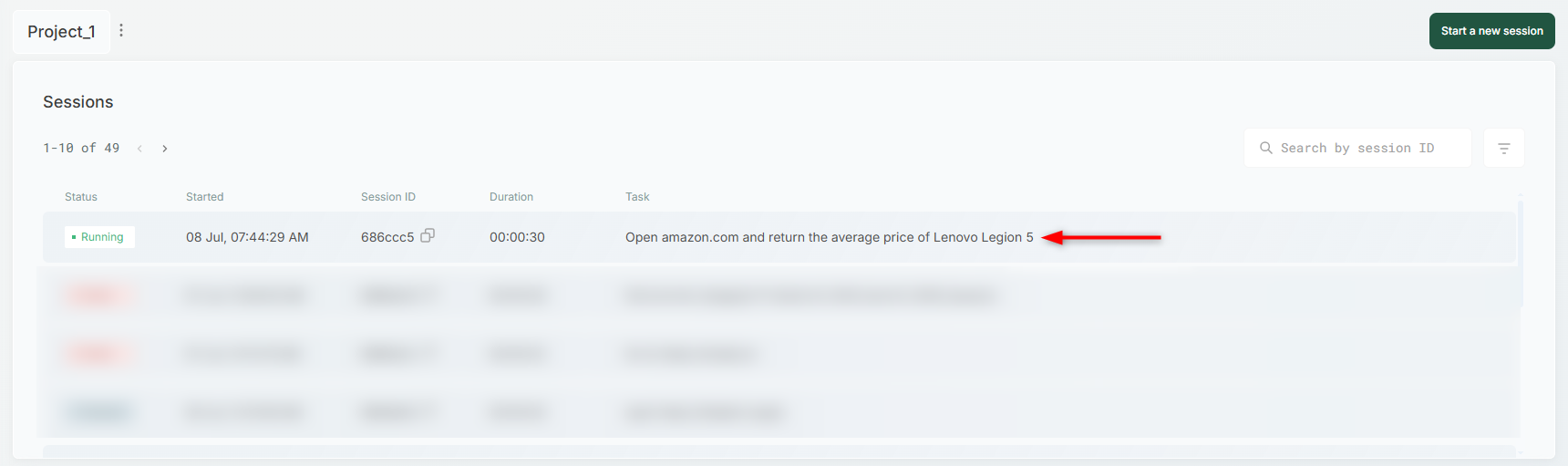
7
Fetch Task Metadata
Now lets give it another try and this time fetch the task Metadata by choosing ‘Get task metadata’ as our Operation, enter the ‘Task Session ID’, and execute the node to view metadata and results on the right panel.