API Workflow
- Start by retrieving your API key from the Project Dashboard.
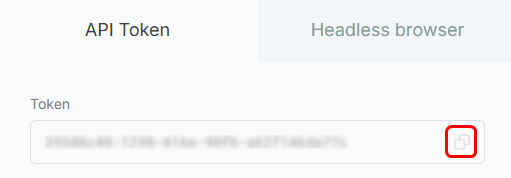
- Create a task by either running the provided cURL command in CMD or sending a request to the
/tasksendpoint with your prompt and location settings.
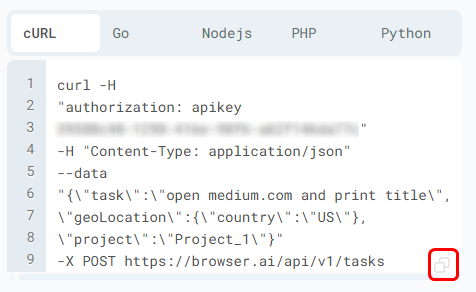
- If you used the API endpoint, you can track the task using the returned
session ID. - You can fetch task metadata by calling
/tasks/{session_id}method and view the response structure similar to this:
- Once completed, retrieve the final results by sending a request to the
/results/{session_id}method and recieve this output: