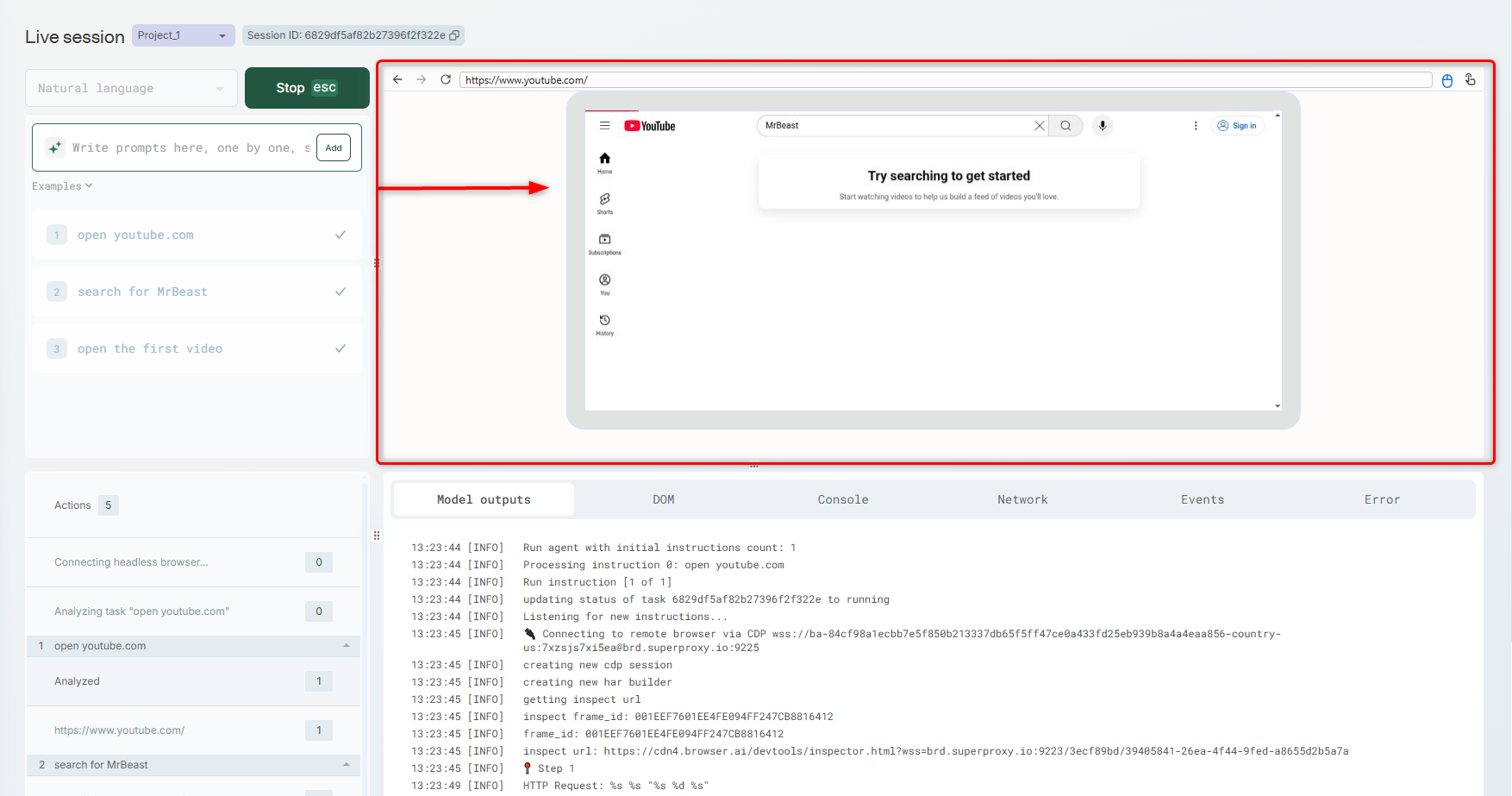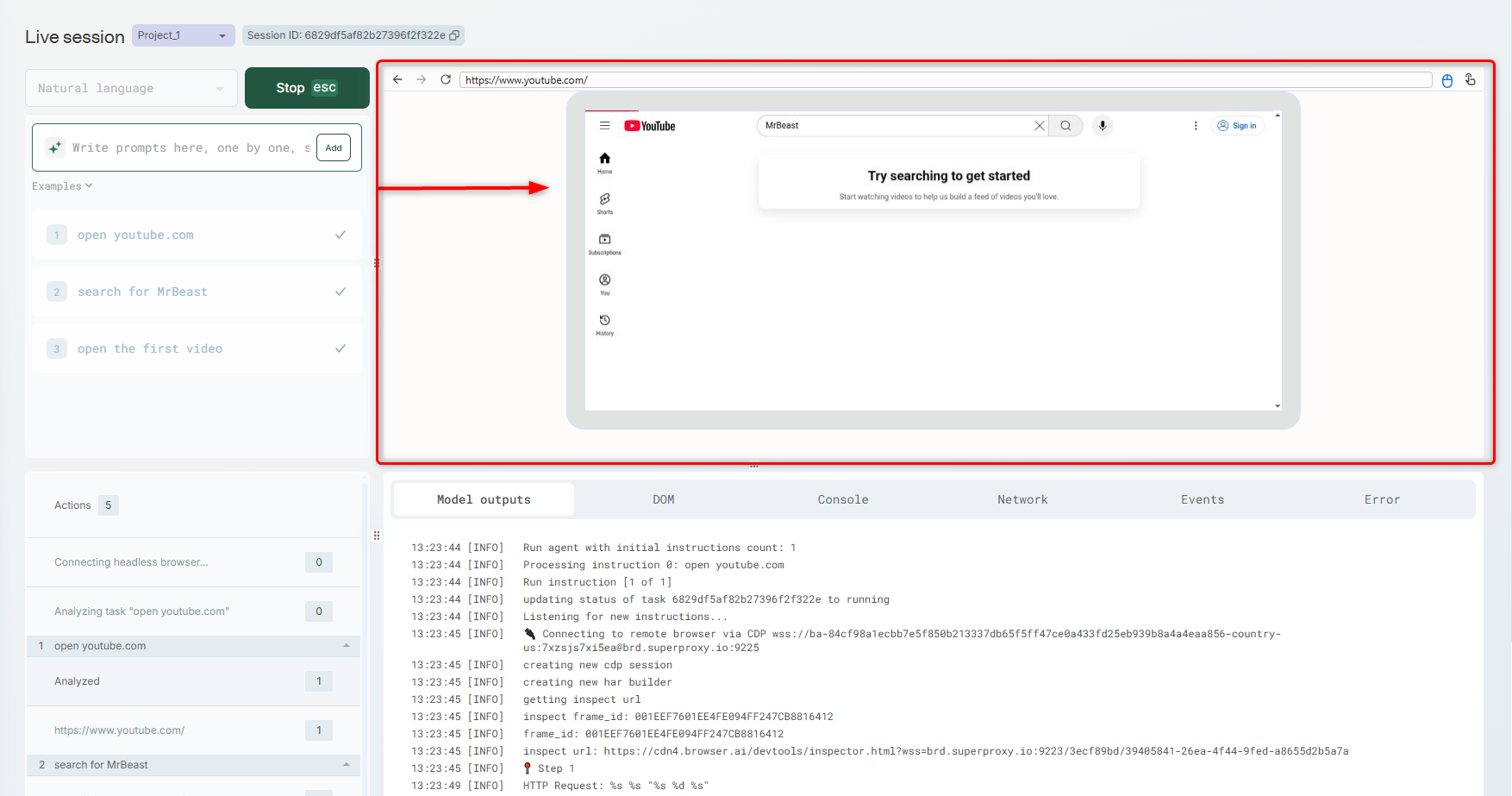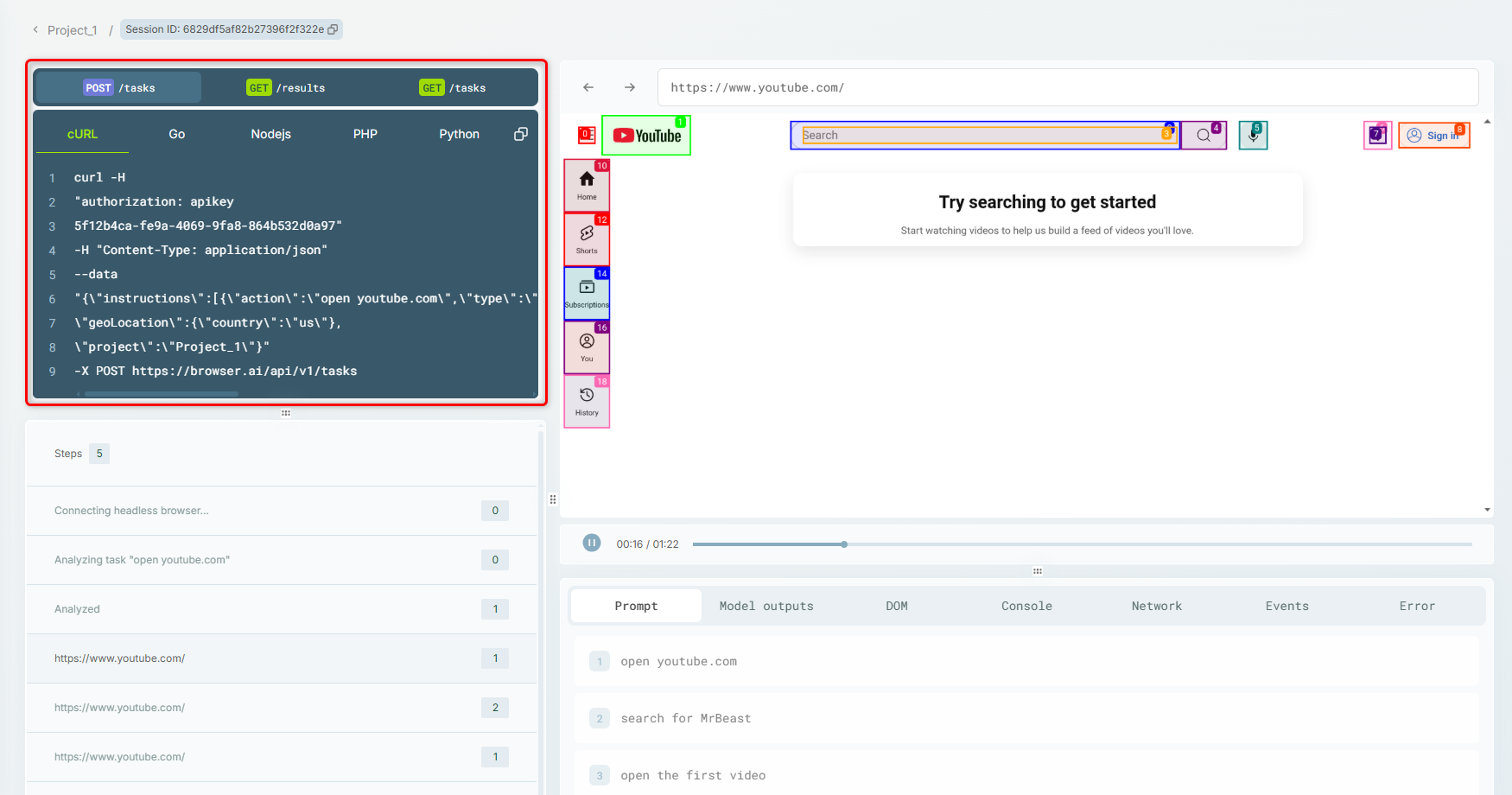How to use it:
Via API Documentation:
To leverage this capability in your BrowserAI tasks, simply set thetype parameter to Crawler Automation in the API Reference when creating a new task and write an instruction in plain human language — no complex coding required.
Via Dashboard:
Use BrowserAI together with Crawler Automation as explained in the Task API. In addition, to visualize the actions of BrowserAI head to Playground tab. There you’ll be able to choose Natural Language, country and add prompts for BrowserAI to perform. Then you can watch how the actions are being done on your right window in live!Configure Playground
Once you go to Playground tab, ensure it’s set to Natual language. Choose a country, give it prompts to perform and hit the Run button.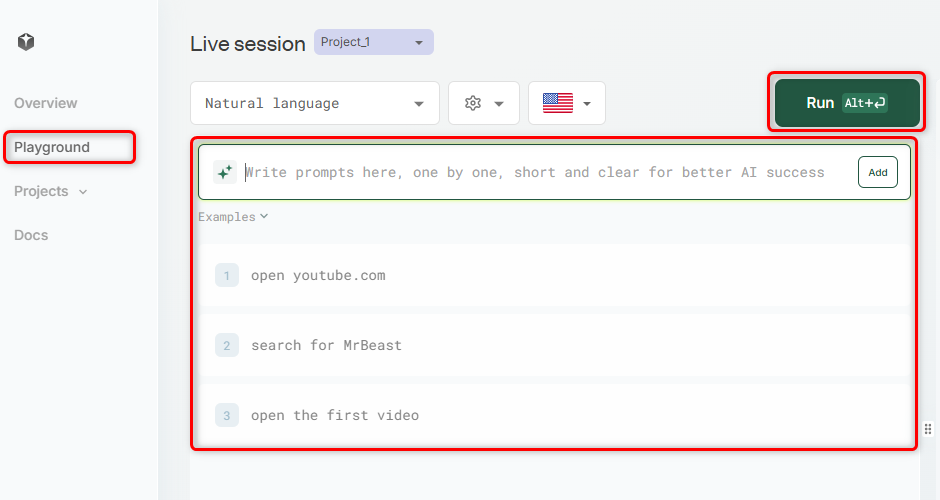
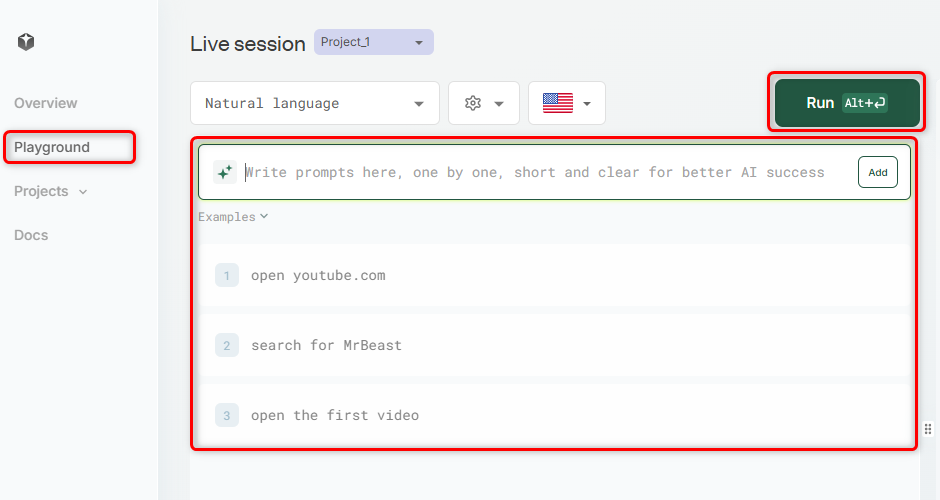
Watch Live Session
Watch the live session unfold on the right-hand screen as BrowserAI carries out your task!