Quick Start
1
Sign up
Sign up to BrowserAI.
2
Jump to Live chat
Navigate to the Live chat section on the left sidebar and start a new conversation.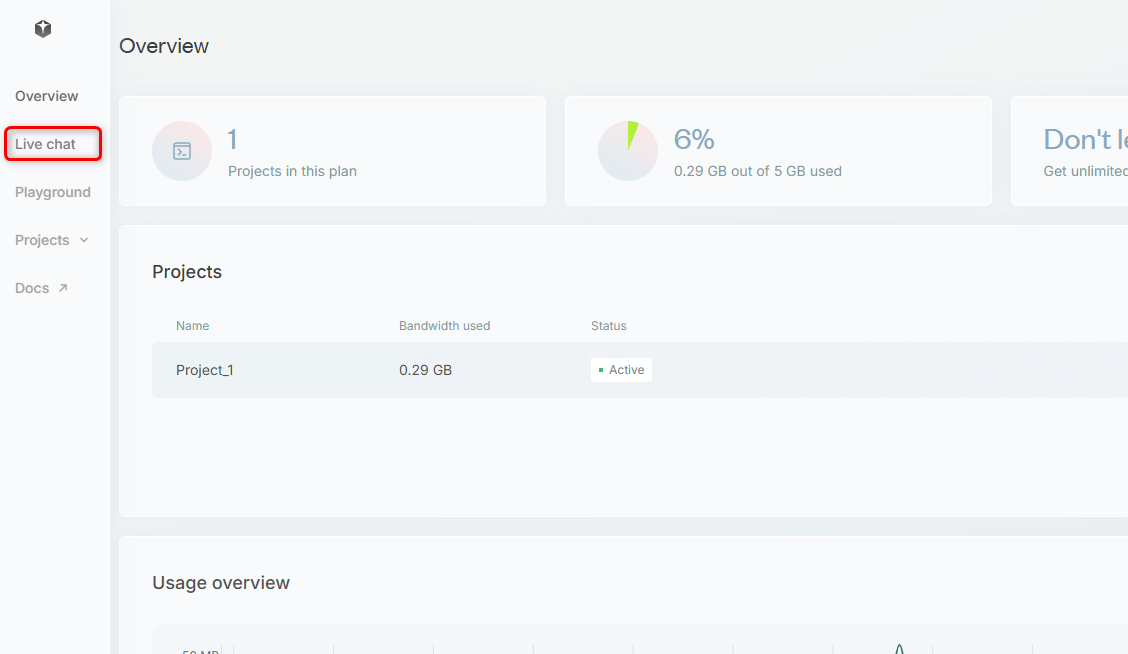
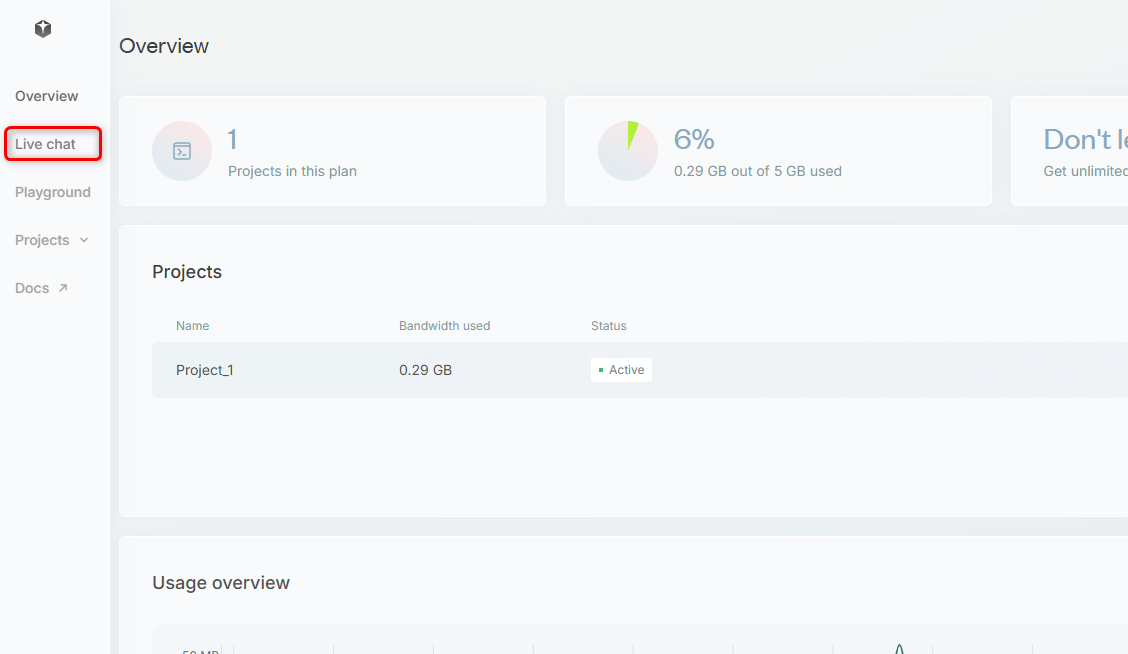
3
Send you first task
Just say what you’re aiming to do, the kind of info you’re looking for, or the task you want to complete.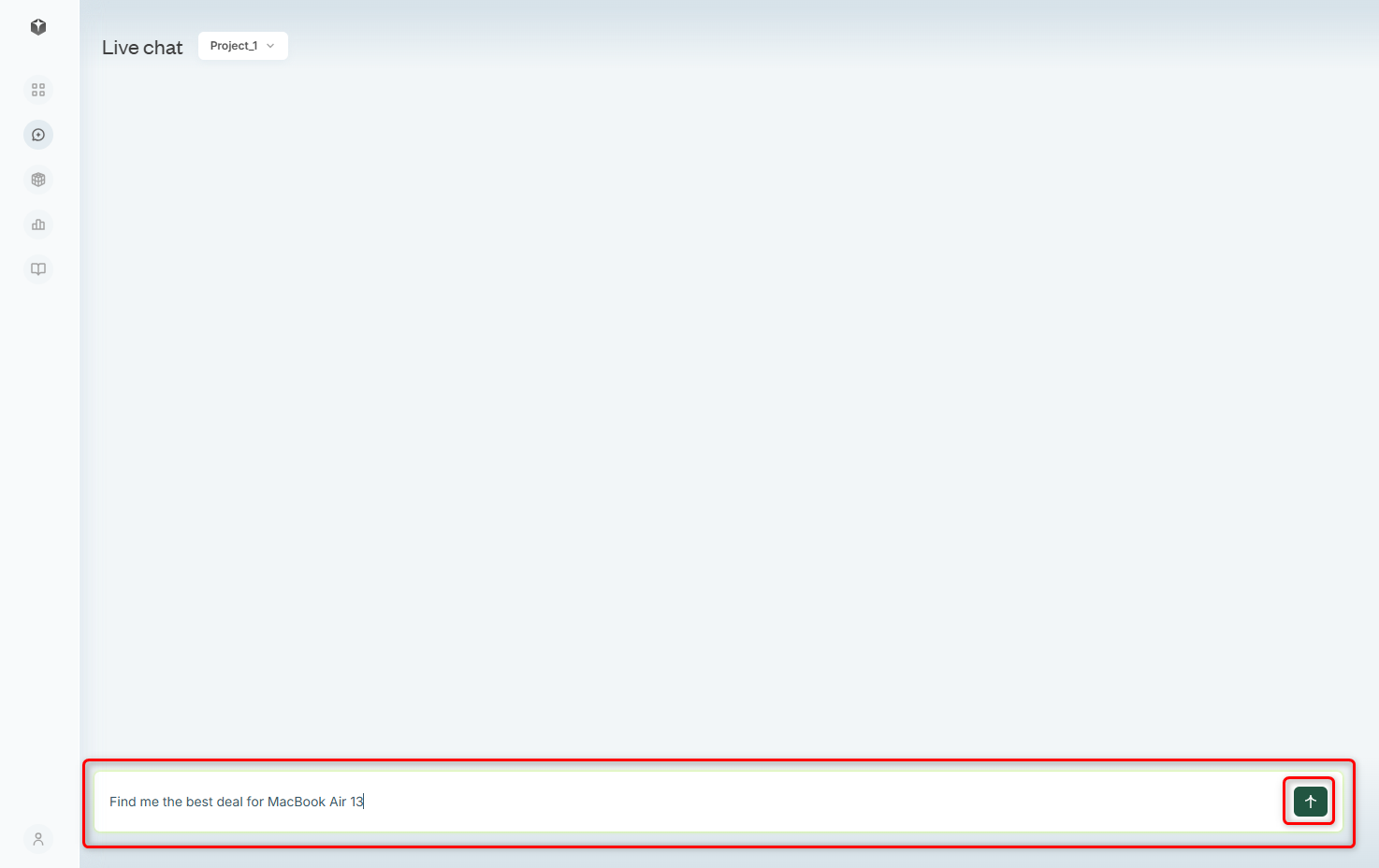
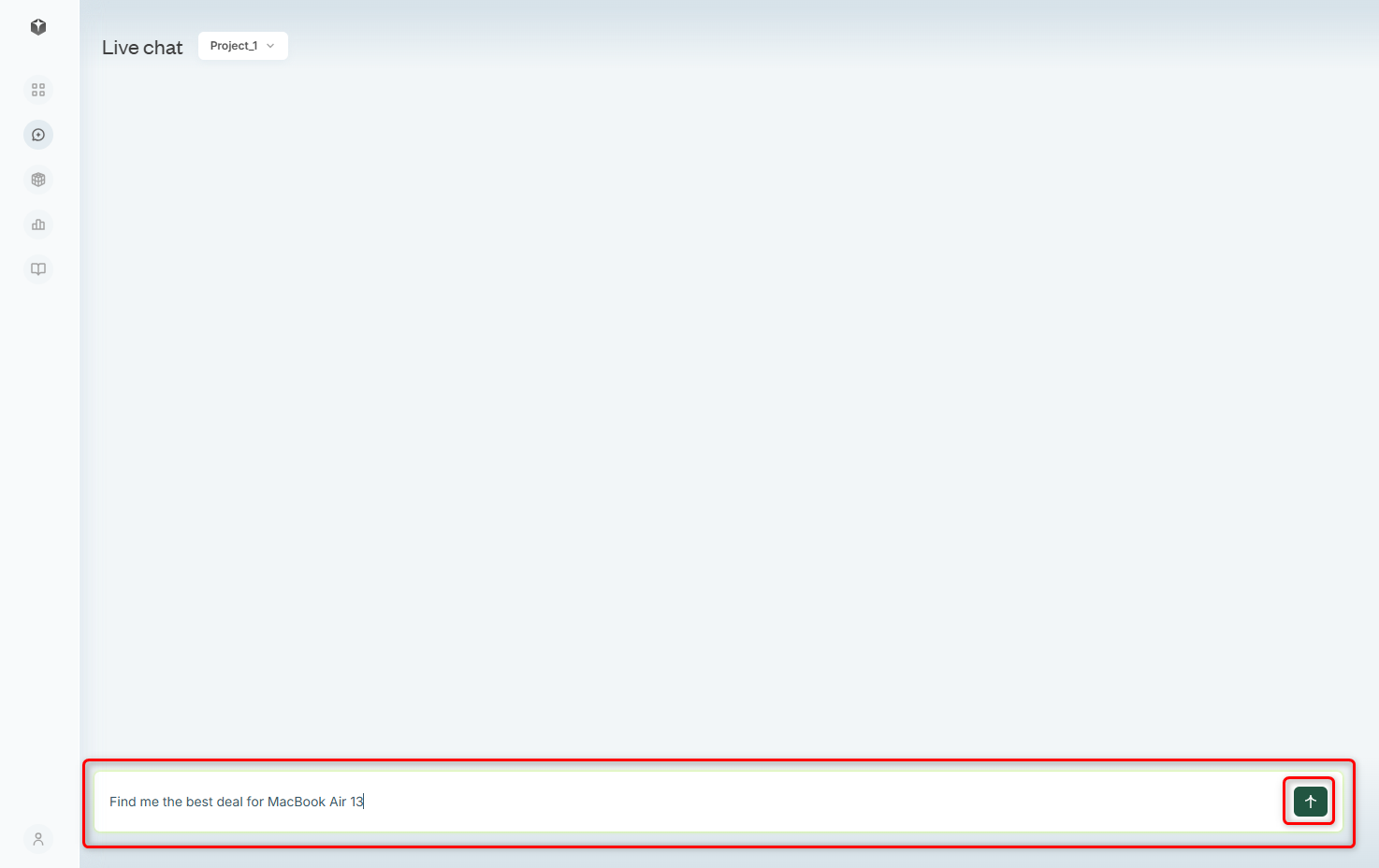
4
Task break down
BrowserAI will split your main task into several smaller sub-tasks to make it easier to achieve.
You can tweak, remove, or add more sub-tasks as you like. Once you’re happy with it, just go ahead and approve it by pressing Run session.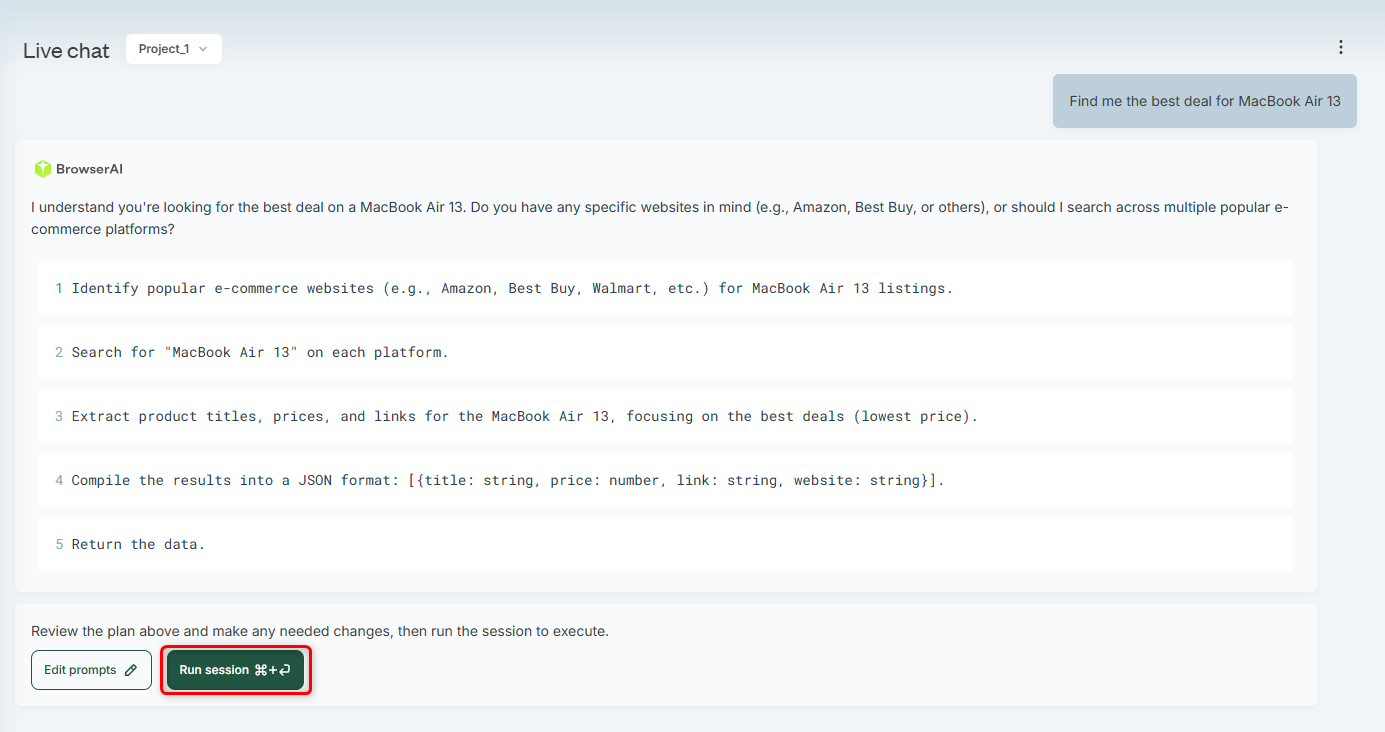
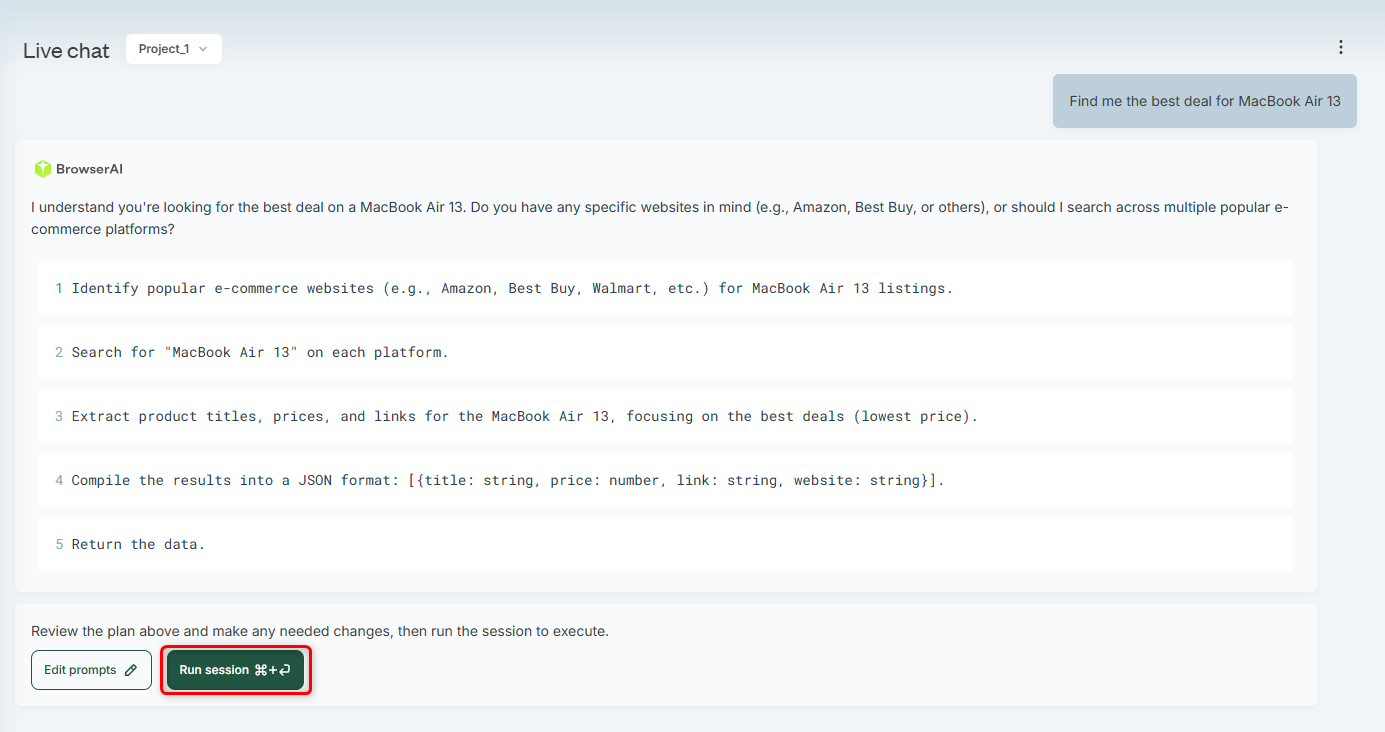
5
Live session window
On your right, you’ll find a live browser window that shows your session in action and how things are moving along.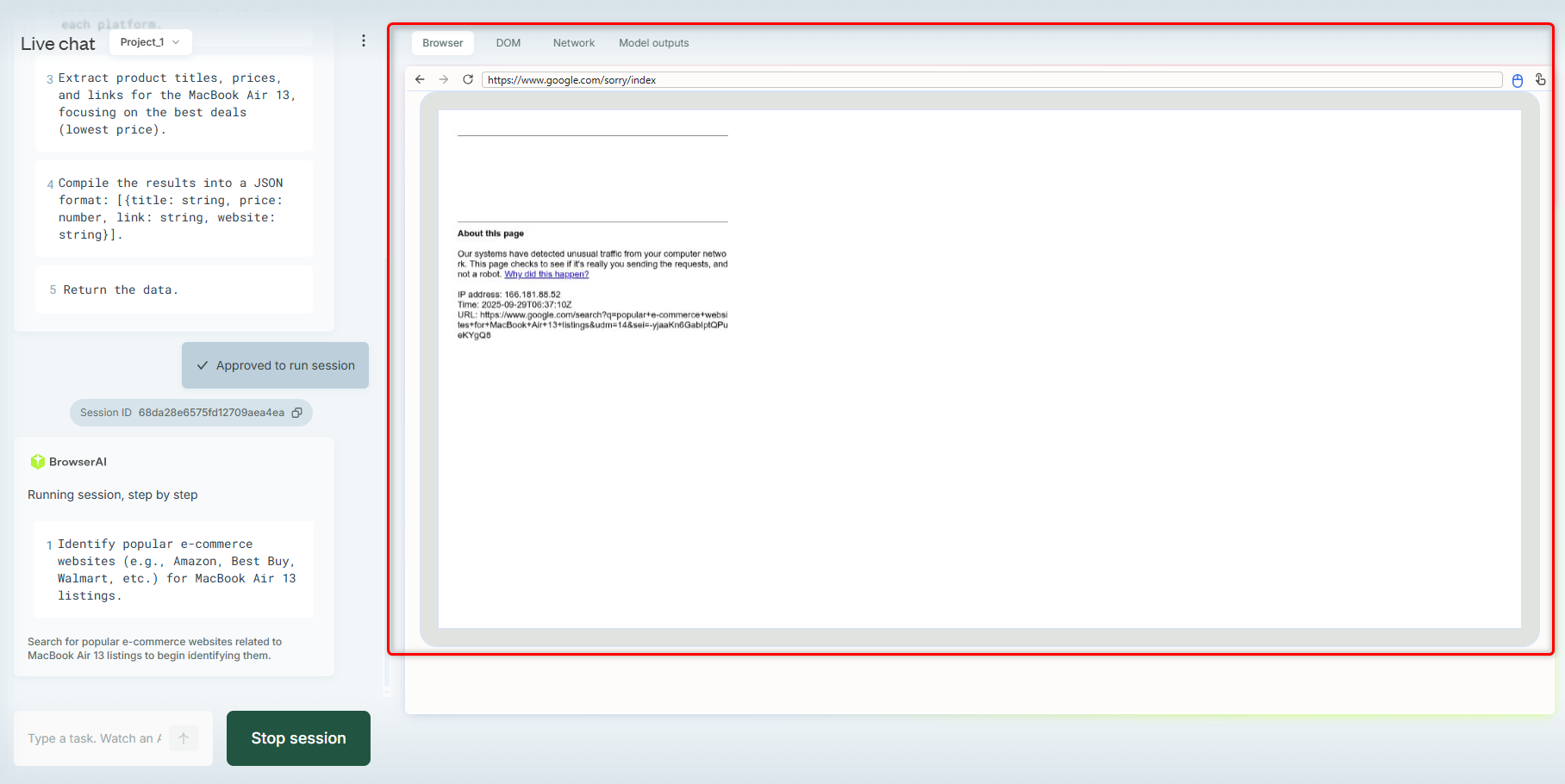
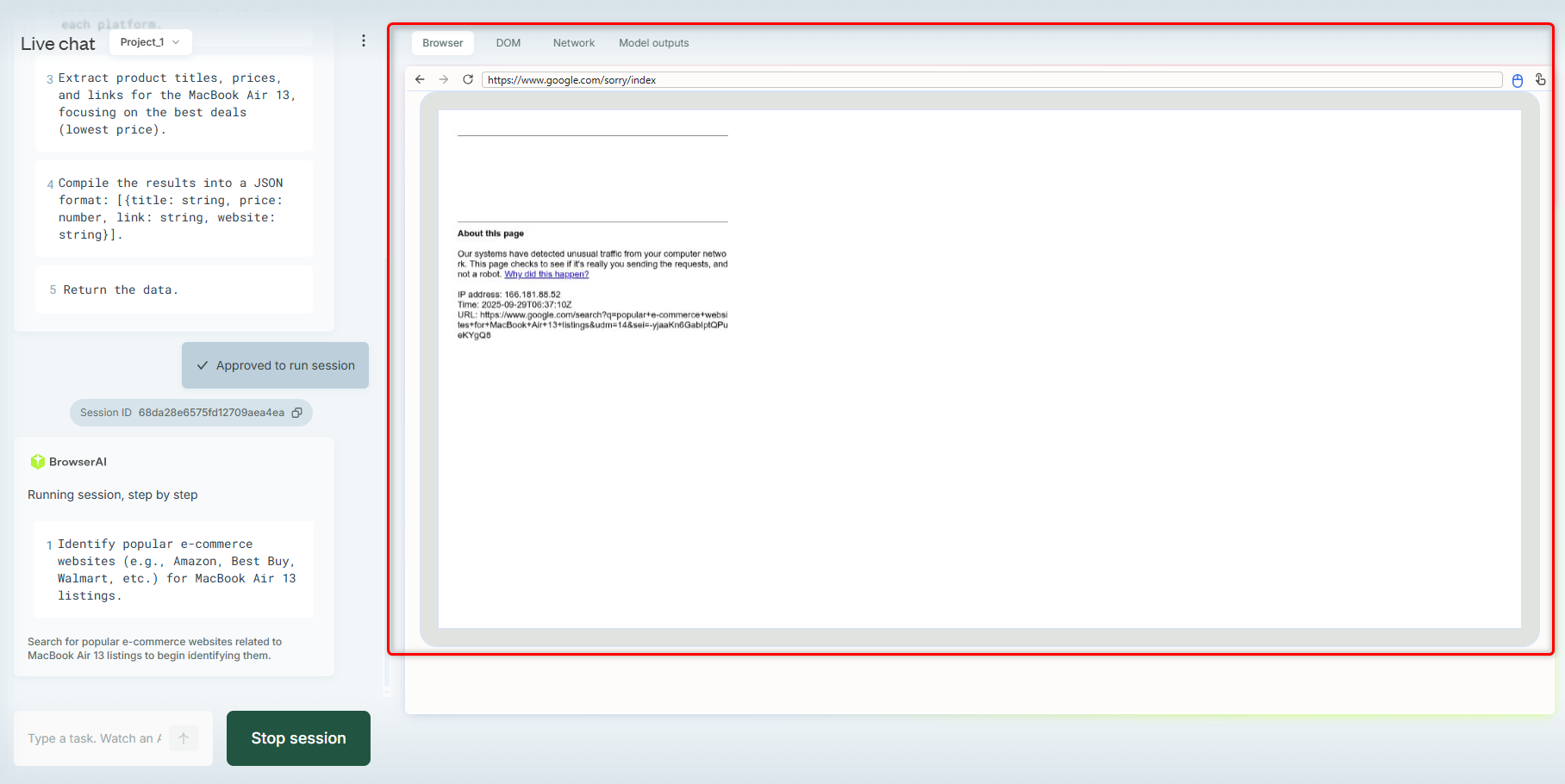
6
Download results JSON
After the task is finished, you’ll be able to download a ready-to-use JSON file containing all the parameters and information you requested by pressing Download JSON!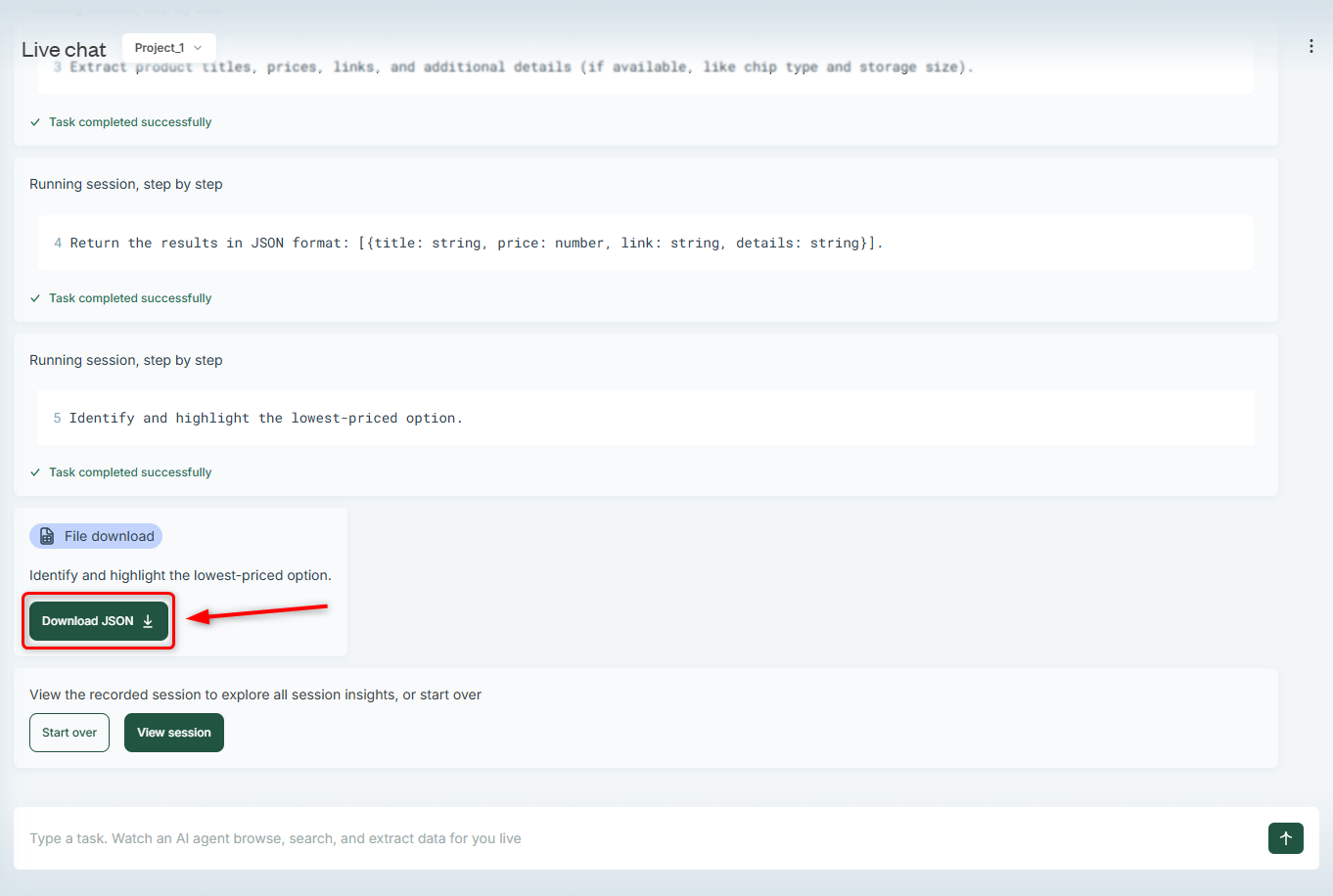
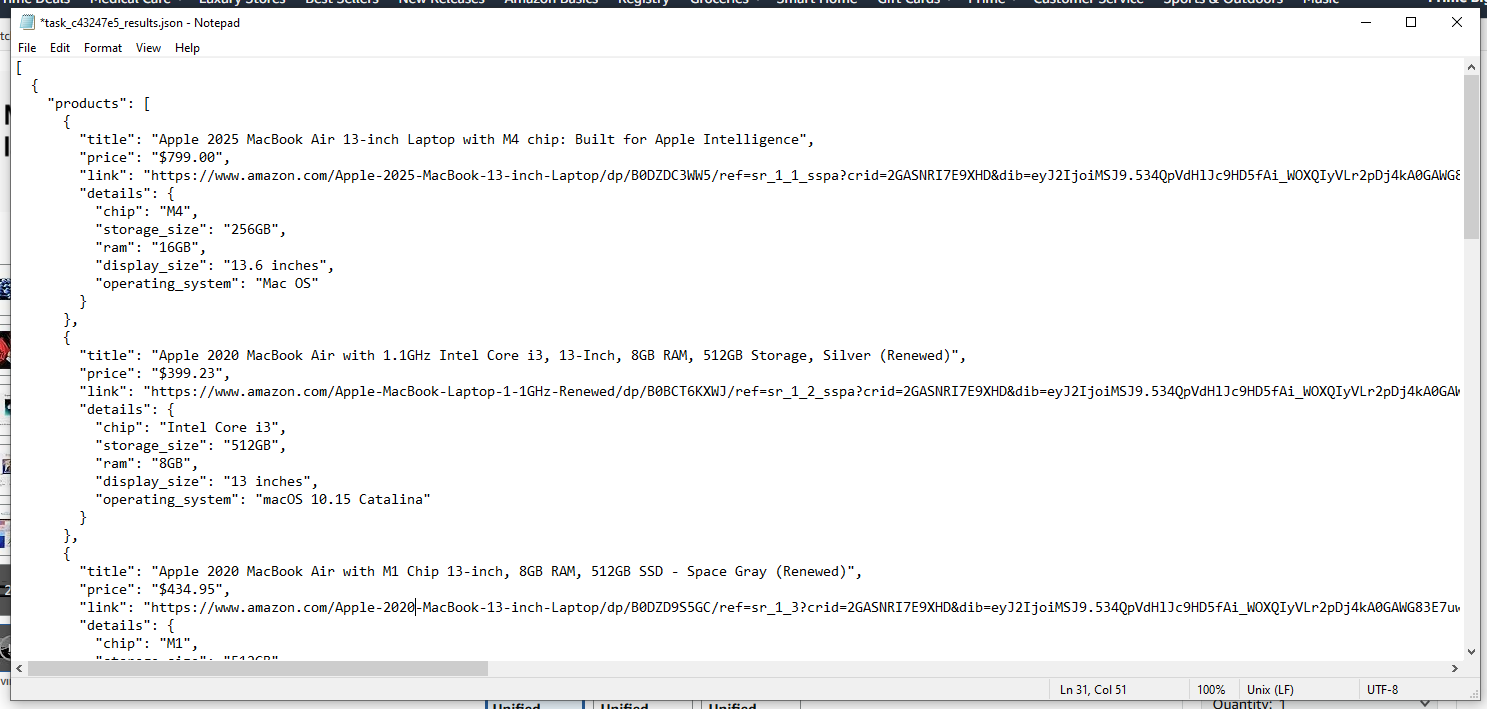
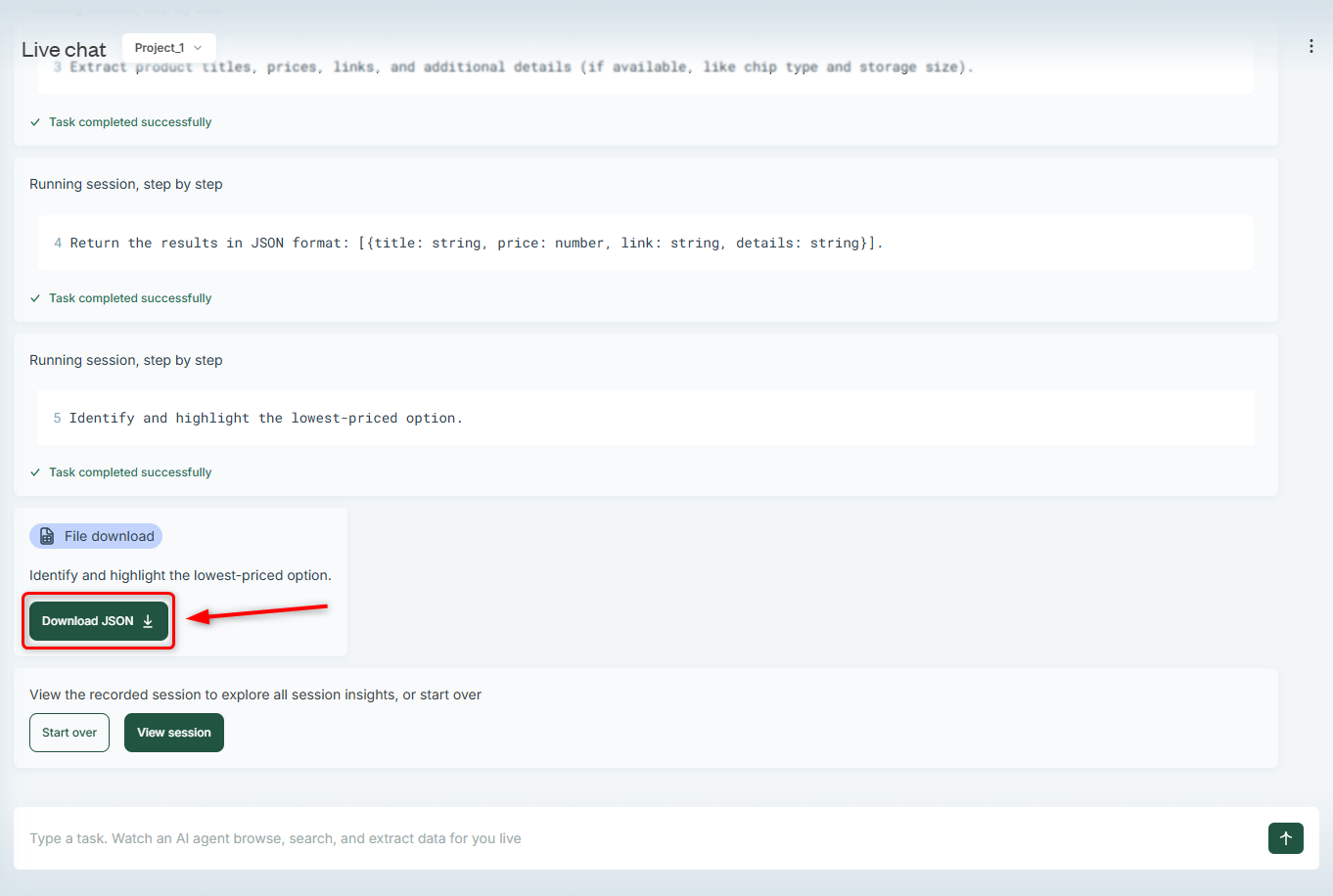
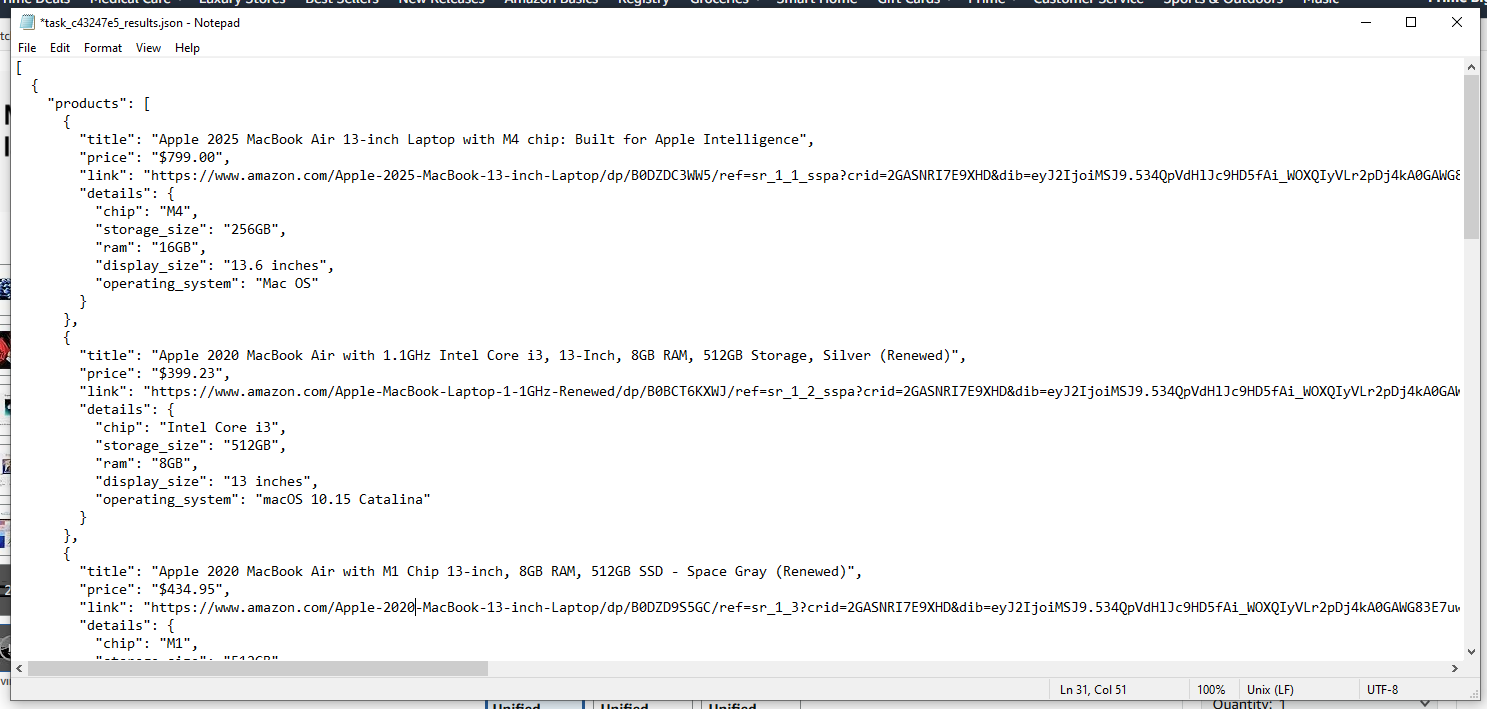
7
Use our API
Feel free to explore our API for quick task creation, metadata retrieval, and seamless access to task results.